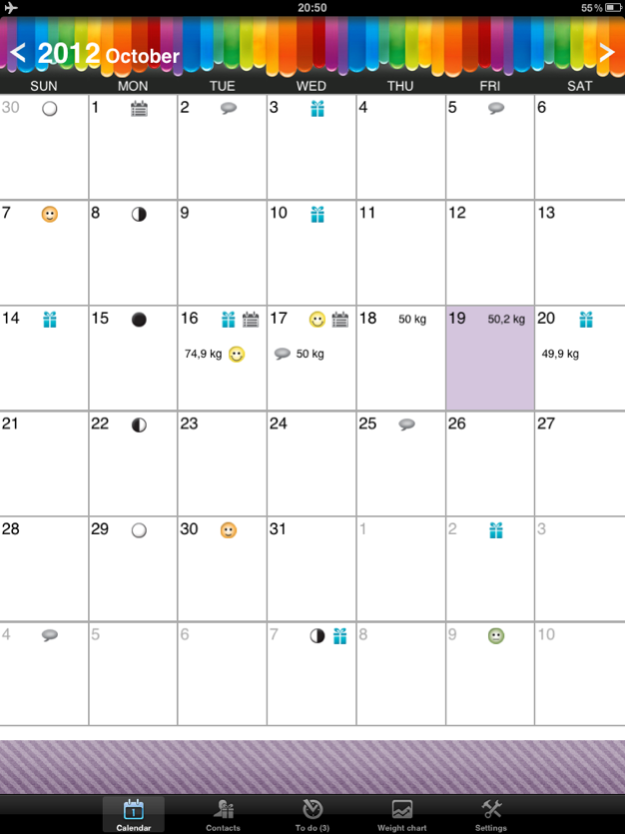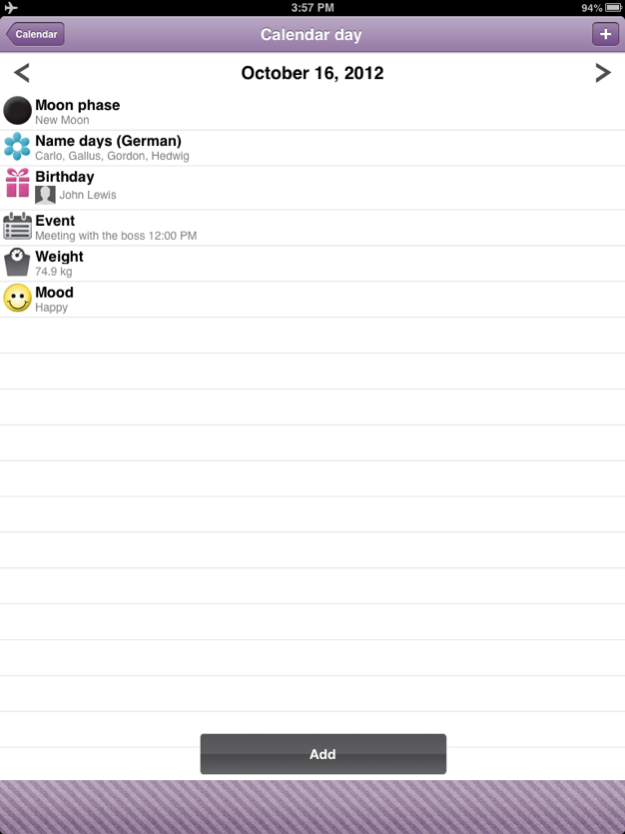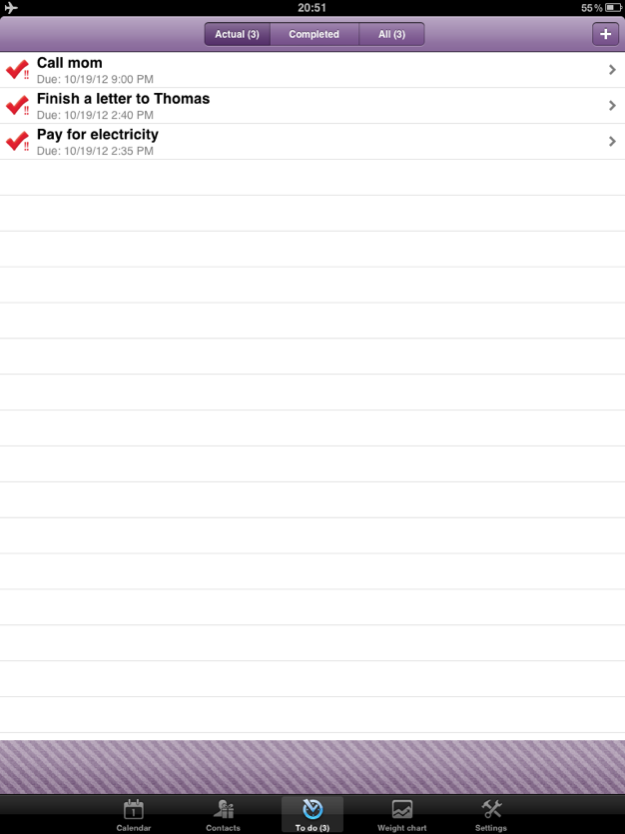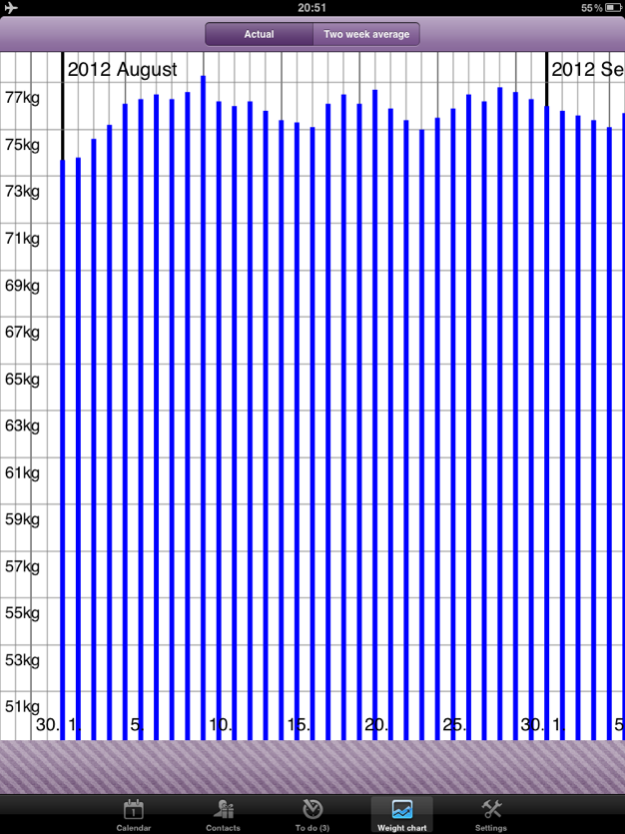Matrix Calendar 1.2.4
Continue to app
Free Version
Publisher Description
The Matrix Calendar is a unique way to track and plan everyday things all in one place.
User interface languages:
English, Deutsch, Français, Italiano, Español, Português, Magyar, Polski, Svenska, Русский, 日本語, 简体中文, 繁體中文, 한국어
Features:
Events reminders
Notes
Moods
Weight tracking
Contacts and Birthdays
Birthdays notifications
Name days
Moon phases
To-do list
Upcoming events (landscape mode)
Skins
Pro version:
More Moods (24)
Skins (10)
No ads
Name days notifications
Application developers are not responsible for any direct or indirect losses which have arisen or may arise related to using this application.
General technical data such as phone model, etc., are transferred to www.matrixcalendar.com solely for testing purposes and for statistics.
contacts: matrixcalendar@matrixcalendar.com
www.matrixcalendar.com © 2015
Nov 25, 2015
Version 1.2.4
This app has been updated by Apple to display the Apple Watch app icon.
iOS 9 support
Data import from FaceBook is no longer supported
About Matrix Calendar
Matrix Calendar is a free app for iOS published in the System Maintenance list of apps, part of System Utilities.
The company that develops Matrix Calendar is Pro Active App. The latest version released by its developer is 1.2.4.
To install Matrix Calendar on your iOS device, just click the green Continue To App button above to start the installation process. The app is listed on our website since 2015-11-25 and was downloaded 2 times. We have already checked if the download link is safe, however for your own protection we recommend that you scan the downloaded app with your antivirus. Your antivirus may detect the Matrix Calendar as malware if the download link is broken.
How to install Matrix Calendar on your iOS device:
- Click on the Continue To App button on our website. This will redirect you to the App Store.
- Once the Matrix Calendar is shown in the iTunes listing of your iOS device, you can start its download and installation. Tap on the GET button to the right of the app to start downloading it.
- If you are not logged-in the iOS appstore app, you'll be prompted for your your Apple ID and/or password.
- After Matrix Calendar is downloaded, you'll see an INSTALL button to the right. Tap on it to start the actual installation of the iOS app.
- Once installation is finished you can tap on the OPEN button to start it. Its icon will also be added to your device home screen.